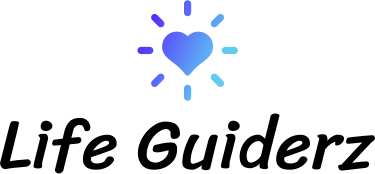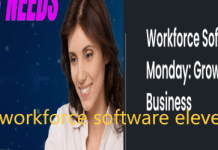Thre is $11.5 billion dollars in the American photography market, not just because of photographers but because of editing as well. With the click of a camera, you can document a moment forever. Although photos are captured at the moment, they can be enhanced afterward through photo editing.
Learning to improve photo editing skills can help you build a robust social media strategy, capture milestones clearly, and build a brand with your photography. Keep reading to learn six photo editing tips that can improve your photos.
1. Become an Expert in Particular Software
Photo editing requires a well-trained eye that is willing to take the time to learn the craft. When you are editing a photo, you manipulate certain attributes of the image to achieve perfection.
Different software requires a robust amount of training and skills. If you want to get started with photo editing, you should invest in one or two software and take the time to practice different tutorials.
2. Crop Images
Nearly all photo editing software allows users to crop their images. Cropping a photograph is taking out extraneous bits to improve it.
To improve framing or composition, focus the viewer’s attention on the image subject. You can also crop to alter the size or aspect ratio.
3. Remove Extra Elements
If you are taking candid photos, it is likely that wandering strangers may clutter the background of your photos. You can use editing software to remove characters from the background.
When you remove the background from a shot, you are isolating the photo’s topic. BG remover leaves you with a crisp white background and the ability to transfer the subject to a different background image.
4. Adjust White Balance
Photographers get agitated when dealing with poor lighting at a shoot. Without portable lighting equipment, you may end up with washed-out images or heavy yellow lighting in your pictures.
During editing, you can fix this by adjusting the white balance. You can also make this change while shooting the pictures. White balance is a camera setting that modifies the color balance of the light you’re shooting in so that it appears neutral white.
5. Play with Different Colors and Saturations
You can enhance an image by adjusting different colors’ hues and saturations. By adjusting the saturation, you can a photo more vibrant and colorful. Experts on this editing software can make a sky appear a deeper blue or make plants look a deeper green.
6. Sharpen Your Images
People sharpen images to overcome blurring from the camera equipment or refine their pictures. Sharpening makes the subject of an image pop; they appear more defined in the picture. You need to be cautious when sharpening an image because an overly sharpened image may appear pixilated and grainy.
Use Photo Editing Tips
Taking photos is only a small part of capturing the perfect photo. If you learn to hone your photography skills by using these photo editing tips, you can capture photos that you will treasure forever.
Like this article? Browse our site to read more like it.