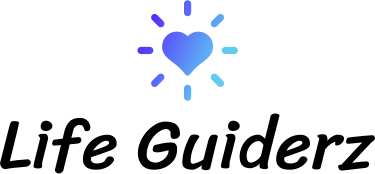There’s a huge chance that most of the workers in your business are communicating through Google. They may use Google Duo, Gmail, and G Drive for a more efficient presentation and document-sharing process. Consumer versions are totally free, and sometimes, you can access most of the basic features without needing to spend money.
However, as your business grows, most of the employees may need more features and control to have more effective collaboration. For faster growth, there are specific programs that can help you propel to the next level, and this is where the G Suite for Business may be a good option for you.
Why Do You Need the Upgrades?
Get a Branded Email Address
Companies are now familiar with the Gmail app and what it offers, but if you want to be trusted more, you might want to get a branded domain for the entire organization. With the help of Google Workspace Enterprise, it’s now possible to have a different personal and work account. Switching back is effortless, but the premium features offer more security features.
Owners don’t have to oversee the maintenance of the servers, so this might be something that you need to easily scale. Remove or add users at will, and the same person can create over 30 alias accounts for a more professional look.
Unlimited Files for Drive
Nowadays, thousands of files are needed in order to run an enterprise smoothly. With the upgraded storage versions, unlimited drafts, notes, and plans can be shared with others with accessibility that’s only exclusive to the right members.
Although you’ll find this with the free version of the Drive, you will have to enter the members’ email first before they’ll have permission to access a particular document. This is a time-consuming process, and many owners may forget about other employees that will need to see the paperwork as well.
Team versions will allow all of the employees to share a platform where they can find the files they need. Leaving the corporation will mean automatically losing access to the data, and with unlimited Cloud, larger ones can still be saved. Even if you get the 5TB option with the individual plan, it might not be enough if you’re steadily growing. See more about Cloud on this page here.
Real-Time Collaboration and More Secure Protocols
Knowing what others are doing can be very challenging even if everyone is working on-site. Nowadays, it’s harder because others are working in remote areas. Business editions have a wider range of apps that let everyone edit or change at the same time.
Industry-leading protocols and protection of data centers are always available, especially if you heavily rely on Cloud-based data and operations. Security measures that can be expected are two-step verification and encrypted servers. Automated and customized rules are available for various content, and login monitoring and alerts for unusual behaviors are some of the features that you can expect.
Cheaper Solution for Enterprises
Companies can actually save money with Google since they don’t have to purchase and update off-the-shelf software annually. Checks and upgrades are done by the giant company itself, and there’s no hardware and servers to maintain. There’s no need to go to the office for information, and collaborative tools are available. Scaling down is very easy if you wish because canceling a Workspace is possible if someone leaves.
At a cost of around $5.40 per user, there’s an opportunity to have over a hundred participants in one meeting, get standard support, and have 30 GB of pooled storage available. Of course, there are other plans that can be beneficial to you, but you’ll have to call the sales team for access to DLP, Vault, endpoint management, and data regions, especially if you’re an enterprise.
Content Creation
Integration of third-party apps that are crucial to your business can benefit you a lot. These platforms accept other CRM solutions that will emphasize your brand and what it represents. Template management is available, and users are able to create smarter presentations with dynamic ones. View this site https://www.investopedia.com/terms/c/customer_relation_management.asp for CRMs and get more info about them.
Personalized information, brand colors, tone of voice, disclaimers, formatting, and other visuals will be available. Saving more time on content creation and well-designed documents can be achievable with upgraded versions.
Choosing Between the Enterprise and Business Plans
Both are great for catering to different situations, but those who are running non-profits, small, and medium-sized businesses can benefit from the low-tiered packages. Start-ups are starting to explore different programs that they may or may not need.
Administrative and advanced controls like better security are found in the enterprise edition and may be ideal for larger organizations. Overall, what Google offers is an asset for most businesses, and you just have to explore the ones that work well for you. Get an upgrade whenever there’s growth and see if there are additional features that are going to be beneficial to the expansion of the company.