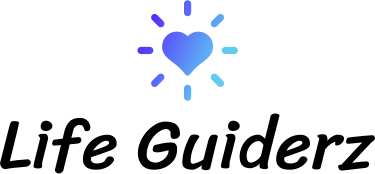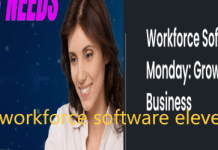Did you know that the design services have a $249.5 billion global market size?
What is the first thing that you notice when you see an advertisement? It is probably the graphic design because that draws your attention first. A graphic designer spends much time designing for an ad.
Graphic design for beginners has many options available. Here are some of the file types of programs you need to know as a graphic designer.
When To Use JPEGs Vs PNGs
JPEGs are used for more photograph-like images. These are best for photographs, digital paintings, and print-ready designs since they can produce high-quality images with small files.
PNGs are preferable for illustrations that contain lines and text. It is also best suited for web designs since they tend to have a smaller file size and support transparency. Therefore, novice and experienced designers should be aware of which file type better suits their needs when making any form of graphic design.
Introduction To Vector Graphics
One of the first concepts to understand when designing graphics for a project is vector graphics. Vector graphics are made up of points, lines, and curves. It is used to create clean, sharp art that can be scaled to any size without compromising image quality.
A popular file type for creating vector graphics is Scalable Vector Graphics (SVG). They can be made and resized in various software tools, from PNG to SVG, including Adobe Photoshop and Adobe Illustrator.
Another popular file type is Encapsulated Postscript (EPS). These files mainly transfer vector graphics between mediums like web graphics, desktop publishing programs, and word processors. These file types, SVG and EPS, can be imported and exported between different programs, making them ideal for beginner graphic design.
Working With Raster Files
When working with raster files, being familiar with the various file types is essential. Raster files are created using a grid of colored pixels, so they are most suited to artwork with defined edges, shapes, and color gradients, such as logos and photographs.
Regarding graphic design programs, Adobe Photoshop is the industry standard and the best choice for working with raster files. Other programs with raster support include Adobe Illustrator and Corel PaintShop Pro. Knowledge of raster file types and programs is essential for any beginner trying to start a career in graphic design.
General Rules For Saving Different File Types
In graphic design for beginners, knowing how to save different file types for easy access and use is essential. General rules for keeping other file types include understanding the file type, its purpose, and the programs it can use.
The most common graphic files are JPG, GIF, PDF, and PNG. JPG files are “lossy,” meaning they discard data to decrease file size, while GIF files are “lossless,” meaning they retain every bit of data. PDF files are perfect for preserving documents, while PNG files provide better image quality and size than other versions.
Learning Graphic Design For Beginners
Graphic design for beginners can help spruce up any project and make it stand out. Be sure to look at the different file types and how they can be used to craft amazing visuals. It’s easier than ever to get started, even with no experience.
If you find this helpful, visit our website and read more.