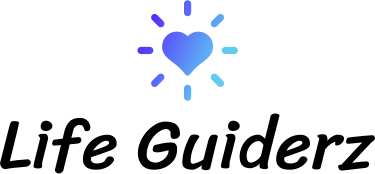No matter the scale or scope of your project, visualizing its progress is essential to maximizing team efforts and meeting daily and monthly objectives.
To do this, various tools like Gantt charts and Kanban boards may prove helpful in managing project tasks and milestones more efficiently.
Gantt chart
Gantt charts provide an effective visualization of your project’s timeline. They use horizontal bar charts to display tasks with their start/end dates as well as task dependencies between tasks or milestones (shown as small rhombuses on the timeline), helping you plan, track, and manage complex workflows while quickly spotting bottlenecks or any potential delays.
A Gantt chart allows you to visually track how your team is making progress with individual project tasks, their current status and percentage completeness, any dependencies between tasks or team members’ availability as well as creating schedules to track this information.
A gantt chart is also a powerful tool for tracking large projects involving multiple teams or stakeholders – it allows them to visualize the longest path toward project completion – also known as critical path analysis.
If a Gantt chart’s striped line exceeds the amount of work completed on any task, that indicates time spent has exceeded deadlines; an indicator that may require amending project plans. Thankfully, modern Gantt chart tools are versatile and adaptable enough to be customized according to individual needs.
Kanban board
Kanban boards are simple tools designed to help teams visualize workflow and track project progress. You can click here for more information about the importance of data visualization.
Used effectively, kanban boards allow teams to break complex projects down into manageable chunks for their completion faster while helping identify blockers early on in order to deal with them directly – helping maintain momentum for timely project delivery and keep team momentum high.
A Kanban board is composed of columns representing different stages of a project, providing teams with an easy way to visualize its overall progress at a glance. Each card represents one task and can be color-coded or labeled to reflect its status – for instance, it could be “to do,” “in process,” or even completed in its respective column. Furthermore, there may also be limits placed upon work-in-progress limits, commitment points, and delivery points within its structure.
To create a Kanban board, first lay out your workflow by creating columns and rows. Next, add cards for each unit of work; these should include task names with estimated completion dates on them.
Your kanban board can be divided into separate areas using horizontal lines, known as swimlanes, known to distinguish different processes or categories of work. Furthermore, create a WIP limit to limit how many tasks can be in each stage at one time to prevent your team from multitasking and decreasing productivity.
Schedules
Project scheduling methods provide an effective way of visualizing and organizing the work associated with a project, tracking milestones and preventing potential project blockers.
You may use Gantt charts, PERT charts or timelines depending on the nature of your work – each approach offers distinct advantages; all three work best when combined with an appropriate project management tool.
A project schedule is a list of all of the activities necessary for a project’s successful completion, from tasks completed before starting, during, or dependent upon other activities to those completed after project start-up. This helps stakeholders visualize every step of the project, which can help streamline the process. This is beneficial to the overall project.
Implementing one can improve communication among team members and stakeholders while simultaneously reducing risks and keeping projects on target. By fostering communication, these tools can help to keep projects on track.
Timesheets
Timesheets are an integral component of project management that allows managers to track and assess team progress.
By showing the amount of time spent on each task and providing supervisors with data about its duration, timesheets allow supervisors to take necessary actions if a project runs behind schedule; such as identifying any causes for delays and making adjustments accordingly.
Timesheets also help justify invoices or billable hours incurred for work completed during that period.
Modern project management tools offer teams an easier, faster way to log their hours than outdated paper timesheets, which require employees to manually enter hours worked. These programs automatically total rows and columns so employees can see their time in real-time and submit it quickly for review and payroll processing.
Timesheets not only record hours worked, but they can also indicate the percent completion of tasks or projects. This data can help project planners estimate future timelines and budgets more accurately as well as measure the performance of an individual or department. You can click the link: https://business.gov.au/create-a-budget for more information.
Large-scale projects can be challenging to manage. In order to keep things on track, it is important to have tools to help everyone involved visualize not only the desired end results but the steps towards it, as well.